Device FAQ
Device FAQ
- Distribution Questions
- What is Permissible?
- Monitoring Questions
- Teaching and Learning Questions
- Repair/Liability Questions
- Useful Life/Replacement Questions
- Miscellaneous Questions
Distribution Questions
Once a student is issued a computer, is that his/hers for the entire high school career?
The plan is for a student to keep the same device at all times.
My son goes to Careerline Tech Center (CTC); can he leave the device in his locker?
Yes, it can be left in the locker unless it is needed at the Tech Center for some reason.
Will the Middle School have computers come home or stay at school?
The plan is for devices to go home starting in the sixth grade.
How do passwords work at home?
Students should use their school password at home to access their files and the internet.
If the student already has their own personal laptop, do they need this one also?
Yes, the school device will still be needed. The school device has software that the school uses in different classes. The only way for the student to be able to access these resources is to use the school device.
What if the parent does not want the device to come home?
Parents are encouraged to try it first. Many students will respect the device and accept the responsibility. If a problem exists, the school will work with individuals to find a workable solution.
What about electric cords?
The device will come with the power adapter and cord for charging.
What is Permissible?
Will we block WiFi?
The devices will use WiFi at school. It should work at home as well.
Are the students able to access Facebook and other social networking sites?
The default setting is to prohibit access to these sites. Parents may control evening settings via the Securly App. They are still prohibited at school due to the disruptions to class.
Will a student be able to delete their browser history?
Yes, however the school still has a record of their internet activity on our servers.
The laptop handbook makes a statement; "I will not change the configuration of the Chromebook." What does this refer to?
Some configuration options are blocked. Students are not allowed to defeat security measures to change settings.
Are they allowed to install software?
No, Chromebooks are not designed to run software programs. Chrome store apps appropriate to education will be installed by school personnel.
What about downloading music off their ipods and other devices?
Students may download legally owned music onto the device.
I use a program to monitor all of my computers in my house. Can I use this to monitor the laptop?
The computer will not allow software to be installed due to licensing restrictions.
Are there any blockers for instant messaging? Is there a recommendation for which one to use? Some instant messaging services such as AOL need to install a program to make their instant messaging work. This will not be allowed. Other services such as Google Chat work fine because they operate in a web browser.
Do I have administrative privileges to this computer?
No.
What about instant messaging? Are they allowed to do that out of school?
As long as it does not require a program to be installed, it may work outside of school. Due to the internet filter, some messaging sites may still be blocked.
What if students play games online?
On-line games may be played at home as long as the filter allows access to them. Games are often filtered under multiple categories and are not simple to unblock.
What if they download photos which take up a lot of space?
Students need to make sure they have enough space on their device for their school files. Appropriate photos may be downloaded as long as it does not prevent use at school. Photos may not be backed up to the school network.
How can I use a Verizon card for our internet access?
Unless the card is specifically designed for the Chrome Operating System, it will not work.
Is someone monitoring internet use for proper sites?
The internet connection is filtered. This means that most inappropriate sites are blocked electronically. Some sites that get through may show up in a monitor for further verification.
Can students access YouTube?
Yes.
Can students access Google Image Search?
Yes.
If the student goes to inappropriate sites at home, will the school know about it?
Possibly. If the site is blocked, the school will know about it. If the student gets to the site, it might appear on a log that is routinely checked. This monitoring should be considered secondary to the monitoring that naturally occurs in the home by involved parents. The internet filter provides an app for parents to view their child's internet activity.
Monitoring Questions
What is the school doing to address cyberbullying?
Cyberbullying is different from bullying only in that it is electronic. Most schools deal with both forms of bullying in the same way. Please refer to the building handbook for specifics.
Teaching and Learning Questions
How prepared are our teachers for this?
Our teachers have been teaching in this environment for many years. New teachers are provided training, as are regular substitute teachers. We are providing ongoing professional learning for teachers to understand how best to use this tool in their classroom and subject. We have dedicated professional learning days too. This will be an ongoing process for them.
Are there options in place for students to complete their assignments without a device or internet access at home?
The intent is for all students to take advantage of this learning tool. As extenuating circumstances present themselves, we will work to find acceptable alternatives. If internet access is unaffordable, please see the section on this website regarding lower cost alternatives.
How can we find out about copyrighted material rules?
There is copyright information located on our 1 to 1 web site that can help you learn about use of copyrighted materials.
Will seniors be able to interact with people in their career area?
This should be possible.
Is there a mechanism to monitor lesson plans and teacher's implementation of the technology? Building Principals monitor all aspects of instruction in their buildings, including technology.
What is the plan to have online courses such as Blackboard for students to take AP courses?
The high school already uses online courses from various sources including Michigan Virtual High School, OdysseyWare and GenNet. Some of our teachers have begun using Moodle, a Blackboard alternative, to post content from their courses, others are using Google Classroom.
How are teachers going to monitor what the students are on when using their devices?
Teachers have a program on their laptops that allow them to electronically monitor what the students are doing in their class.
When will we be bookless?
As we review curriculums and look at new and revised curriculums, we will be actively looking for appropriate electronic resources instead of print resources.
Repair/Liability Questions
Are the laptops marked so they are less attractive if they are stolen?
The Chromebooks have an APS asset tag on them, the computer BIOS contains APS information and is password protected. The laptop case has an obvious APS logo. The student name tag is marked with 'Property of Allendale Public Schools' and has contact information on the back side.
Is there something stenciled on the machine itself?
Nothing is stenciled on the machine.
What, if any, cost will the parent incur?
Damage due to gross negligence will result in charges to the students as defined in the laptop handbook.
Useful Life/Replacement Questions
Is there any chance that seniors will be able to buy their laptops when they leave?
Not at this time. The school will be taking the senior laptops and cycling them back down into the lower grades in order sustain the laptop program at the lowest possible cost.
What happens when the computer is no longer usable?
The district will determine the best way to dispose of the equipment when it reaches the end of its usable life cycle.
Miscellaneous Questions
Will any of the student's data be sold for research purposes?
The district does not sell student data under any circumstance.
If I have a child in the middle school, will he/she be using this for five years?
Our plan would be for each student to use the same device for the life of the device.
What Word Processing programs are compatible with the one on the Chromebook?
All Word Processing will be done in Google Drive using the Docs program. This can be accessed from any device that can access Google Drive.